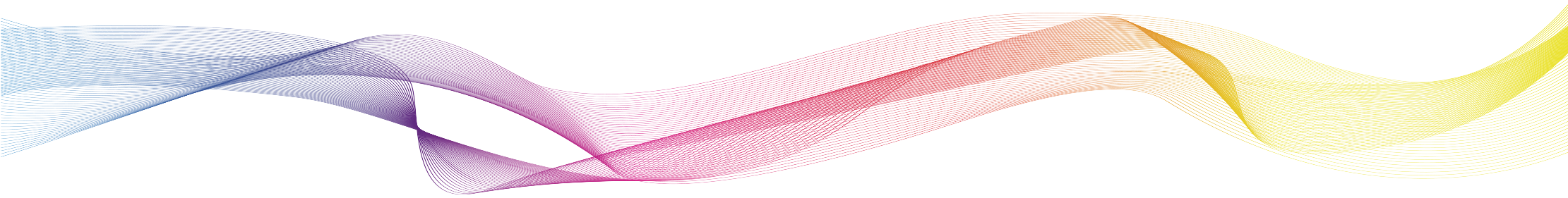How Can We Help?
Home / Support Center / Knowledge Base / LED dimmers / DMX LED Dimmer & Decoder in Setting Up a Preprogram Scenes
DMX LED Dimmer & Decoder in Setting Up a Preprogram Scenes
I am setting up the Waveform 3082 controller with 5 channels (Maybe 10 channels with 2 3082 controllers) of White Light Film Grade LED strips. I want to be able to preprogram different static intensity levels of each channel which can be switched easily switched to another pre-programmed set of intensity levels by computer of a button push. I would like to be able to set up about 5 different preprogrammed scenes that can be chosen easily by an untrained person. The DMX controllers that are available have capabilities well above what I need. I could program a Rasberry Pi system that could do what I need but I rather not spend the development time if there is a simple solution available that would meet my need.
We understand the request and use case, and this may indeed be a bit of a challenge given the constraints on development/set-up time and user interface complexity.
As you mention, the DMX decoder/dimmer (PN 3082) does not have any custom preset functionality, so the only way to effectively utilize this component for your installation would be to have some kind of DMX controller input.
While we have not tested this on our end, we are aware that several DMX-to-USB products exist, which may allow you to have a simpler "software" interface on the PC side compared to the more commonly seen DMX controllers used for theatrical and stage lighting applications.
One "analog" alternative would be to utilize our PN 3081 dimmers which have analog dimmer setting input dials with brightness setting markers. This would likely be a more costly solution since you will need one dimmer per LED strip reel but perhaps could be worth considering if a simple and intuitive setup is preferred.
Question posted under:
LED dimmersDMX dimmers
Related Knowledge Base Questions
‹ Knowledge Base Home